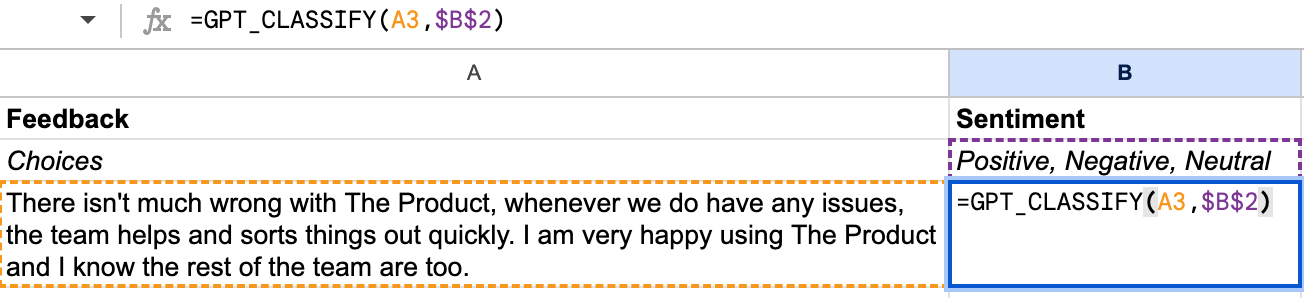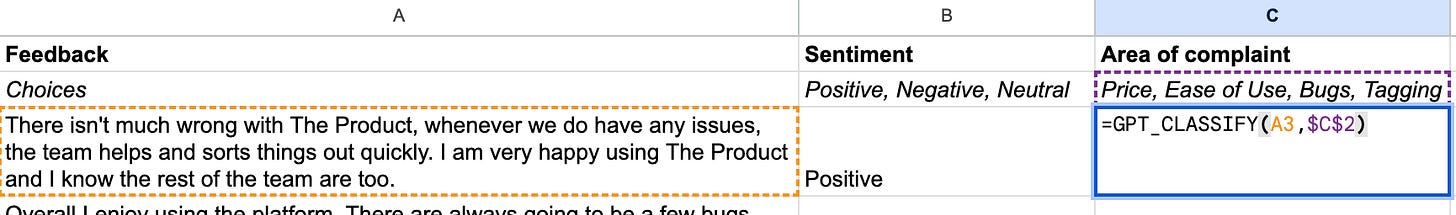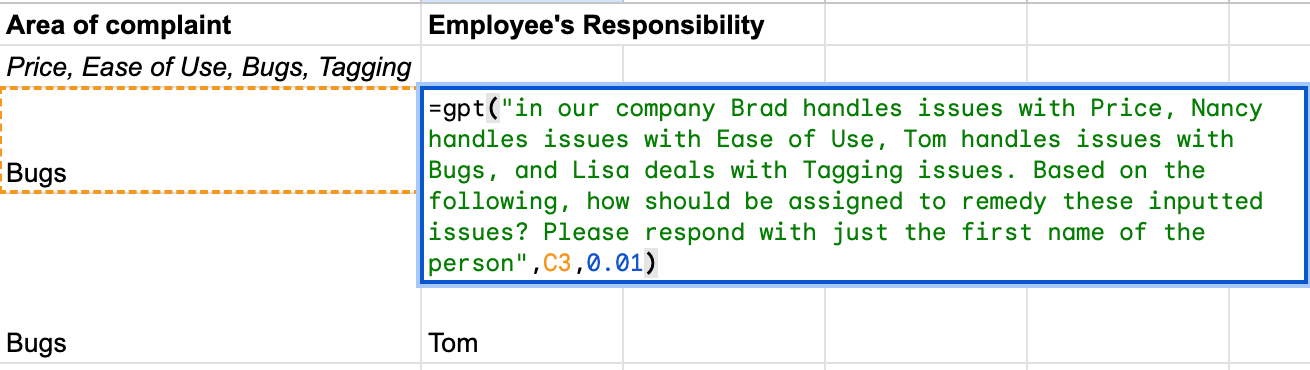Master Product Feedback with GPT-4: Categorize, Analyze Sentiments, and Delegate Tasks
TL;DR: Efficiently manage customer feedback using GPT-4 to sort sentiments, identify problem areas, and assign tasks to your team.
You've got a pile of product feedback and you're scratching your head. Is it positive, negative, or neutral? What insights can you gain? And who's going to tackle those pesky bugs?
Enter GPT-4, the hero your feedback management needs. With its prowess in classifying feedback and delegating tasks to your team, you'll conquer those reviews in no time.
Start by grabbing the Google Sheet to compile all the feedback and the GPT Google Sheets extension. Don't worry, we've got a finished version on the second tab in case you need a little guidance.
Let's create our "Positive", "Negative", and "Neutral" buckets. We'll use this nifty function
=GPT_CLASSIFY(A3,$B$2) to categorize each piece of feedback and make sense of it all.
Now, it's time to group the feedback by the relevant business area. We'll use the Classify function once more with
=GPT_CLASSIFY(A3,$C$2) and apply it to all the feedback.
Finally, let's delegate! Assign an employee to review the feedback based on the business area it concerns.
Forget VLOOKUP; we're using a GPT function for this. Try
=gpt("in our company Brad handles issues with Price, Nancy handles issues with Ease of Use, Tom handles issues with Bugs, and Lisa deals with Tagging issues. Based on the following, how should be assigned to remedy these input issues? Please respond with just the first name of the person",C3,0.01).Voilà! Your feedback is now sorted by sentiment, business area, and the team member responsible for addressing it. All your employees need to do is filter by their names, and they're good to go. Efficiency, here we come!
If you would like to work with us - contact us here.