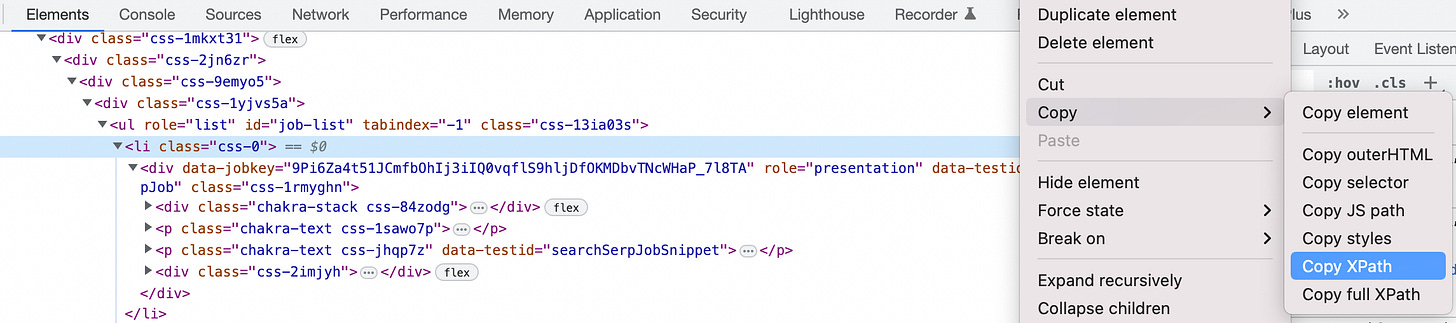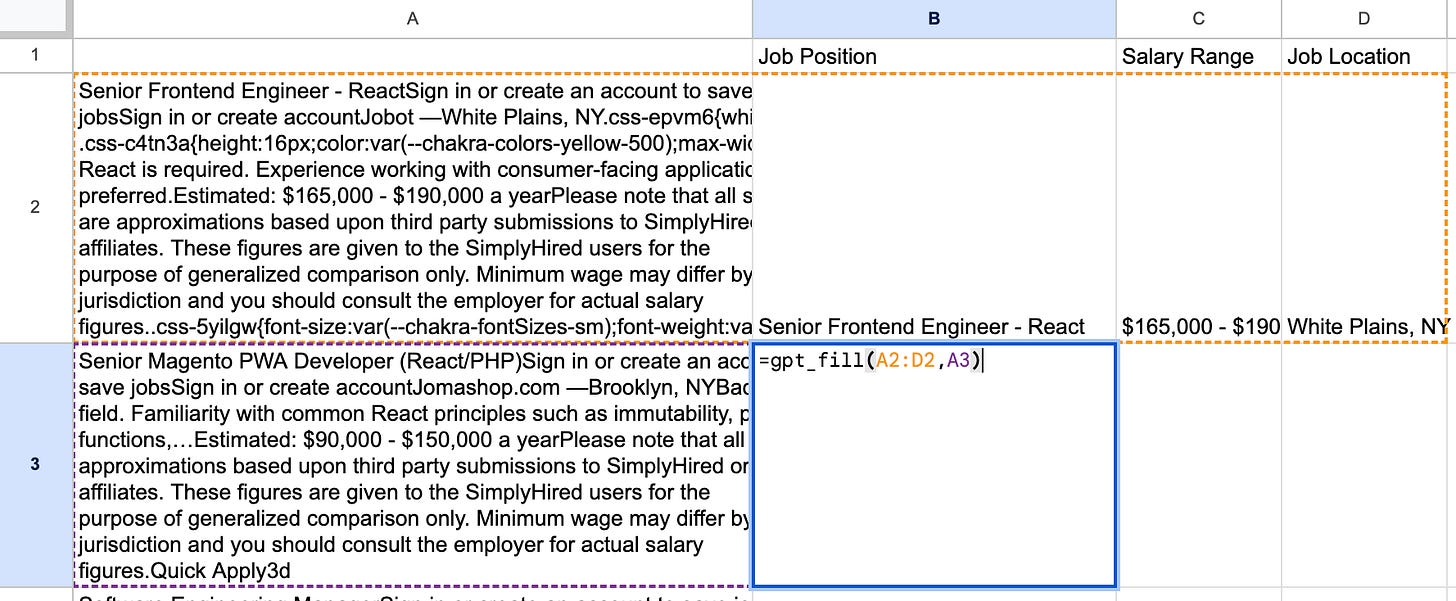Harness the Power of GPT-4 and Google Sheets for Web Scraping
TL;DR: Discover how to effectively scrape websites and clean messy data via GPT technology and Google Sheets.
Ever wondered if you can leverage GPT technology to sort out and organize chaotic data? Let's find out.
If you get lost at any point, feel free to grab the finished Google Sheet here.
To kick off, let's learn the art of web scraping directly into Google Sheets using the =IMPORTXML function. Here's the most straightforward explainer video that aligns with our purpose in this post.
Before diving in, let's pick a website to scrape. Job boards serve as excellent examples because they usually have multiple fields of interest buried within. Let's work with this job board as our guinea pig.
The next step involves scraping these jobs straight into Google Sheets using =IMPORTXML(). The first argument should be the URL, followed by the desired XPath.
With the data in hand, it's time to clean it up and extract relevant information such as Job Position, Salary Range, and Location.
To do this, we'll use the GPT Google Sheets extension.
The GPT_FILL function will come in handy, but first, we need to train the model.
Let's manually work on the first example: Senior Frontend Engineer - React | $165,000 - $190,000 | White Plains, NY.
Now, we can use this prompt to train and fill in the rest of the data:
=gpt_fill(A2:D2,A3)Voila! You've successfully scraped a website using Google Sheets' IMPORTXML function and trained the GPT to extract the information you need efficiently.
If you would like to work with us - contact us here.